Quick Helps:
Looking for Observations/Current Weather? Click on Local Information and then select the Observations tab.
Looking for Climate Information? Click on Local Information and then select the Climate tab.
Looking for our webcam? Click on Local Information and select the Local Information tab.
Looking to Submit a Severe Weather Report? Move your mouse over Current Hazards and select Submit a Storm Report.
In addition, most of our local links can be found at the bottom of the page.
Welcome to our new page design. While the intent of the new page is to make finding your weather information more clear, the location of the information has changed and can be hard to find at first.
National weather information can be access by using the menus at the top of the page. These menu titles include Forecast, Past Weather, Weather Safety, Information Center, News, Search and About. The menus will expand when you place your mouse over the title.
Much of the information that used to be on our left-hand menu on the old page is now located under the Home title on the new page (see the yellow-highlighted area in the image below).
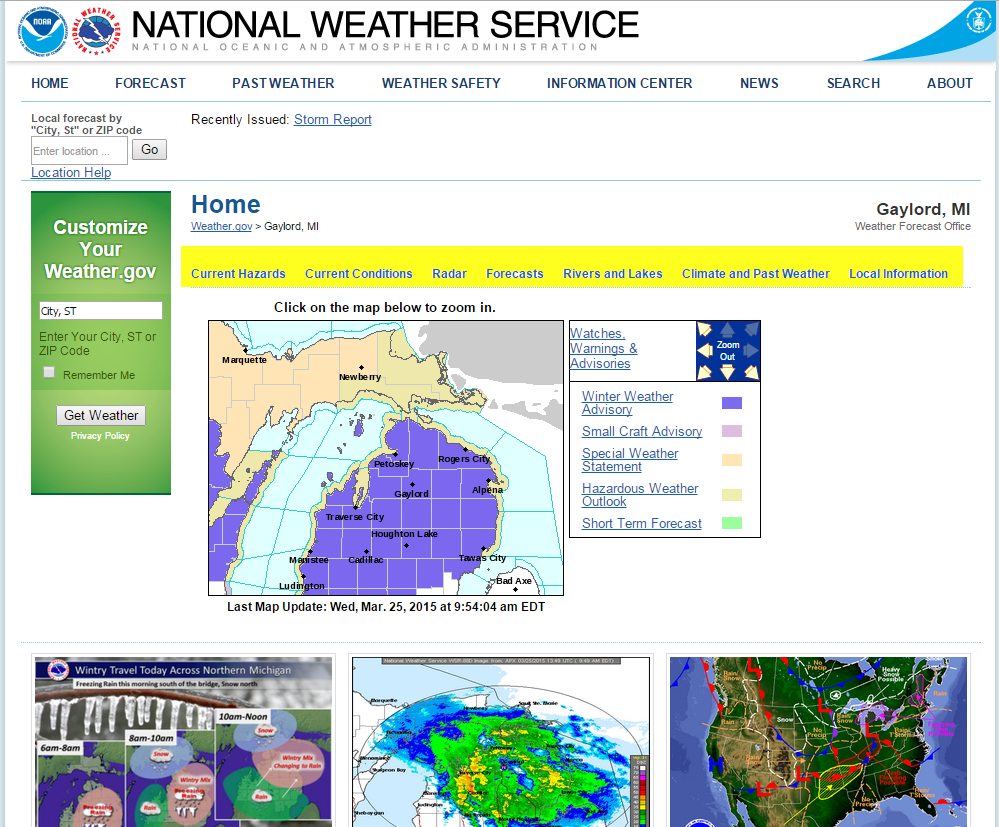
These menus will expand when you place your mouse over the title (such as Current Hazards). The menus contain the following items:
Current Hazards
Information on severe weather outlooks and a place to submit storm reports
Current Conditions
Observations, satellite images, observed snowfall and precipitation
Radar
Radar images from Gaylord and links to other radars
Forecasts
Fire weather forecasts, forecast discussion, hourly forecasts and point and click activity planners
Rivers and Lakes
Takes you to our hydrology pages
Climate and Past Weather
Local past weather information for many areas in northern Michigan (NOWData)
Local Information
Weather information more geared towards northern Michigan, this includes our Severe and Winter weather briefing pages, beach forecasts, local science and research, climate graphs, spotter information and local observations. Select from the tabs as highlighted below.
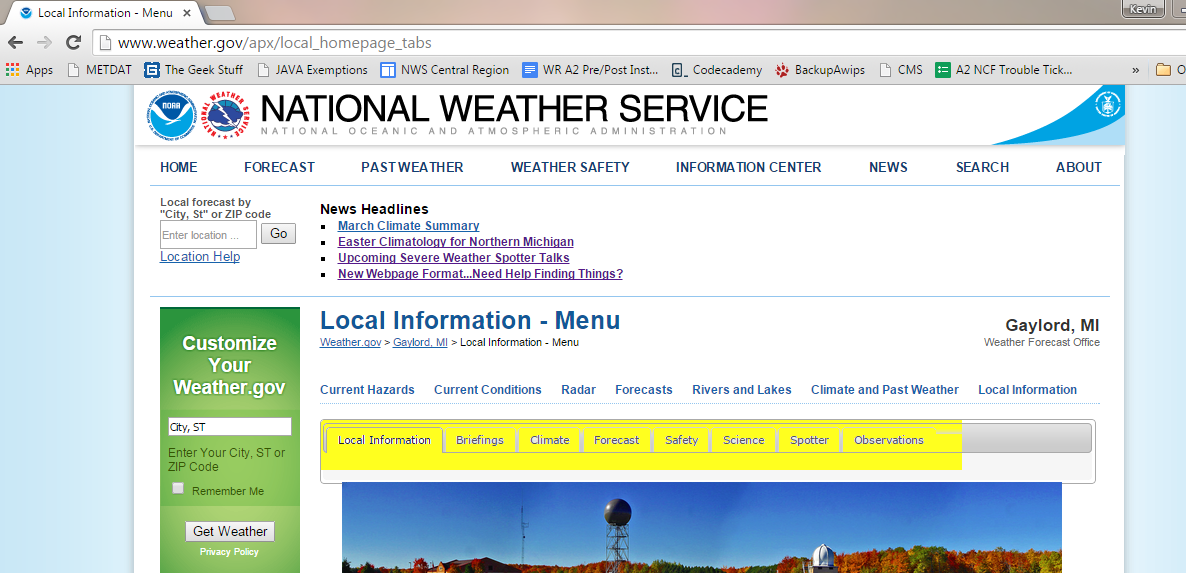
The office webcam is located in the Local Information tab.
Marine and state observations can be found in the Observations tab.