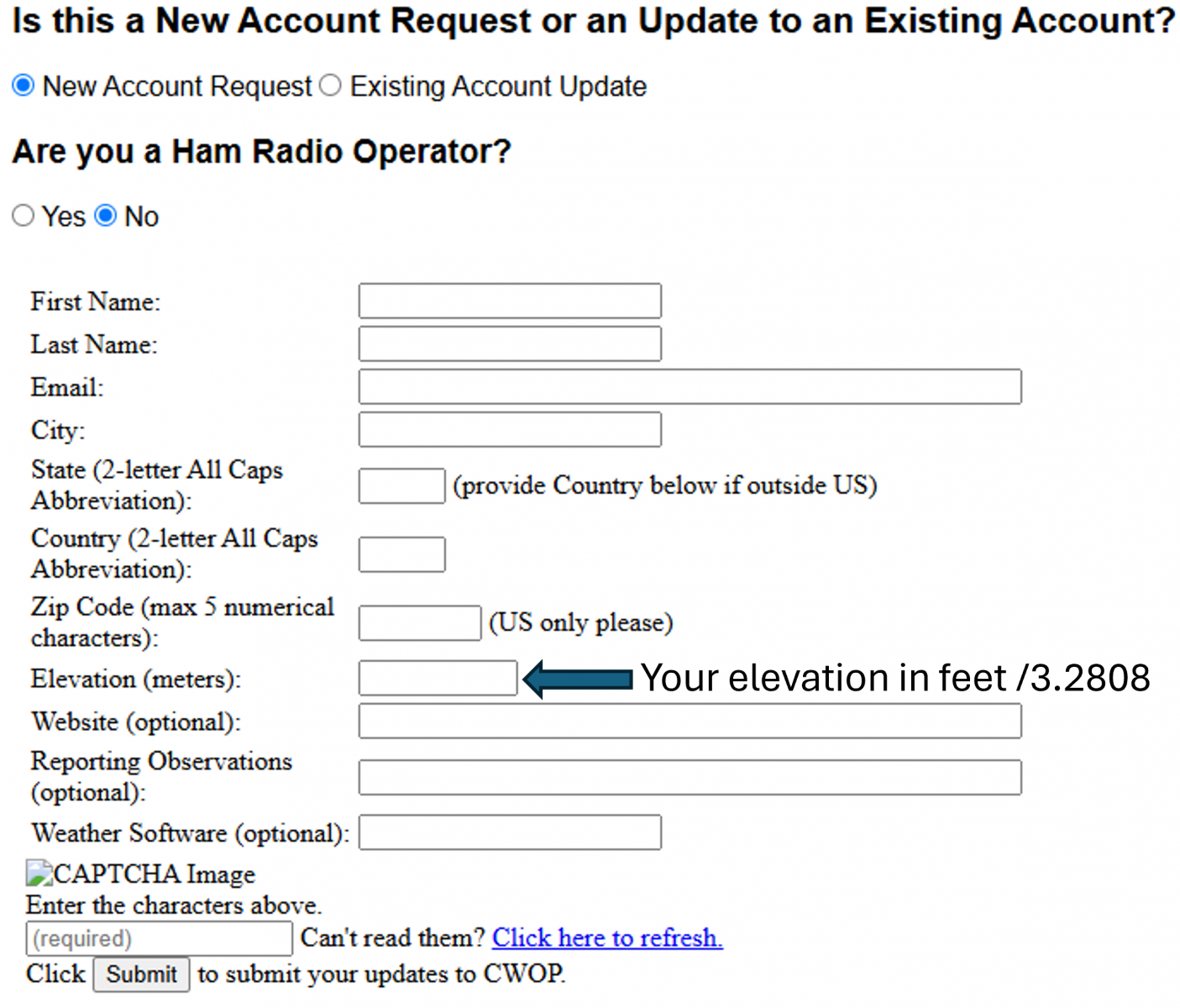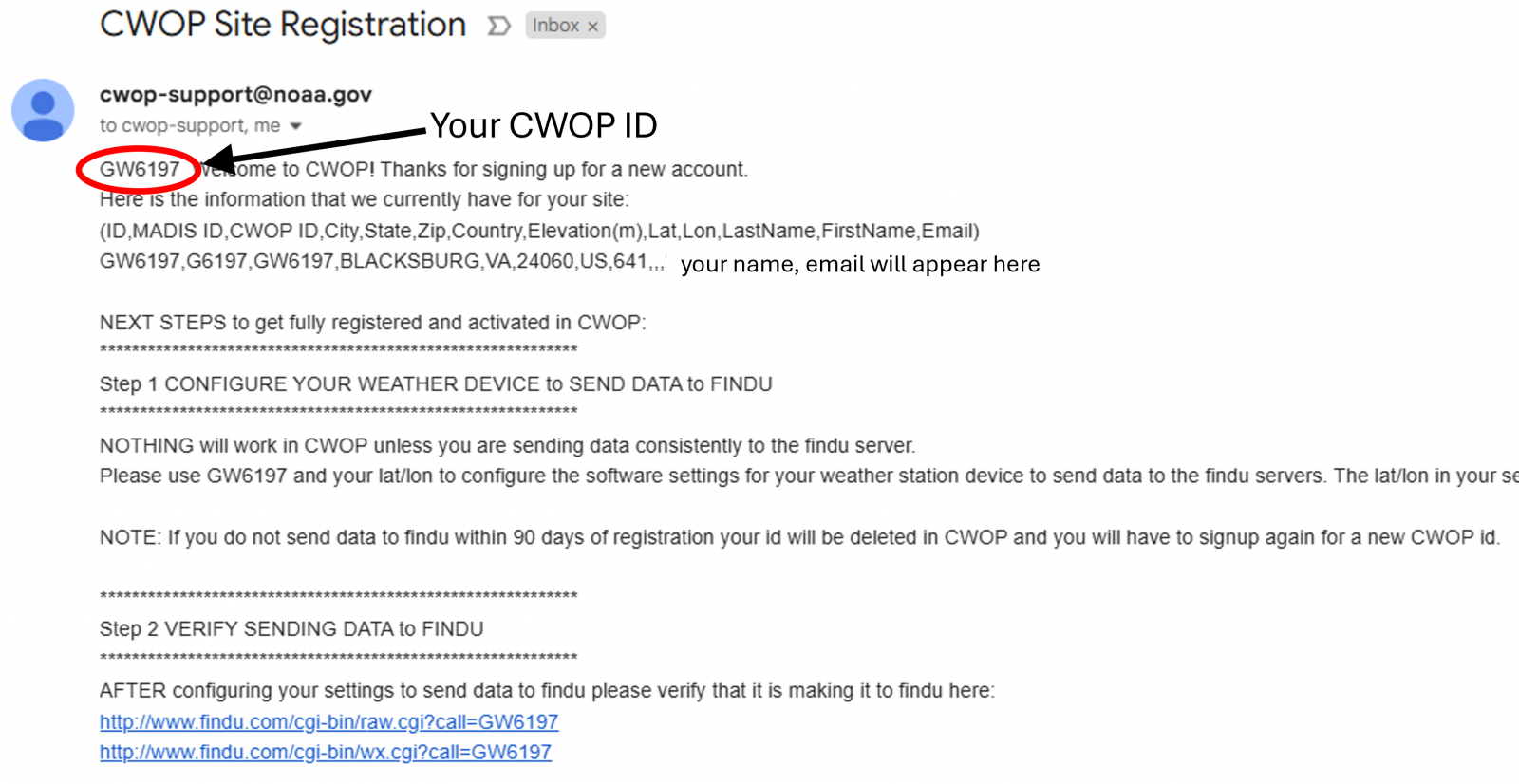Citizens Weather Observing Program (CWOP)
Configuration for Davis WeatherLink.com Users
(Last updated: 29 April 2025)
These instructions assume you have already setup your weather station and Weatherlink.com account

1.) Gather Station Location Data
- You will need your Latitude and Longitude in decimal degrees and elevation in meters. (This info may already have been entered on weatherlink.com)
- This mapping tool can help you find your latitude & longitude and/or your elevation if you do not know them.
2.) Get a CWOP Station ID:
With any web browser, fill out the form at:
https://madis.ncep.noaa.gov/cwop_signup.shtml
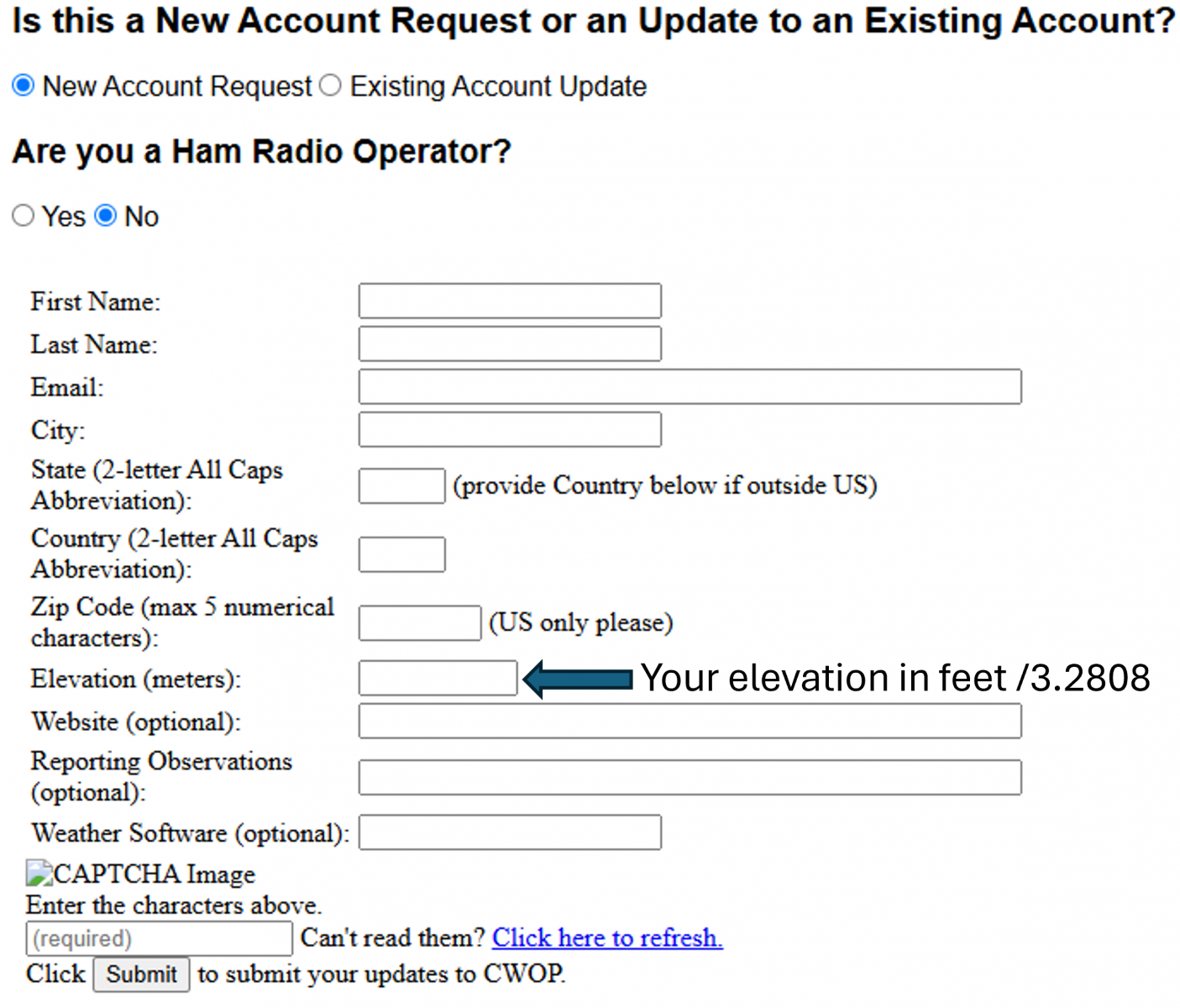
- Please use a valid email address (don’t worry – no SPAM).
- If you are a business or agency, you may wish to use its name in place of “First Name” and “Last Name.” Otherwise, use whoever will be the primary contact.
3.) Submit the form, then make note of your CWOP Station ID in the confirmation email:
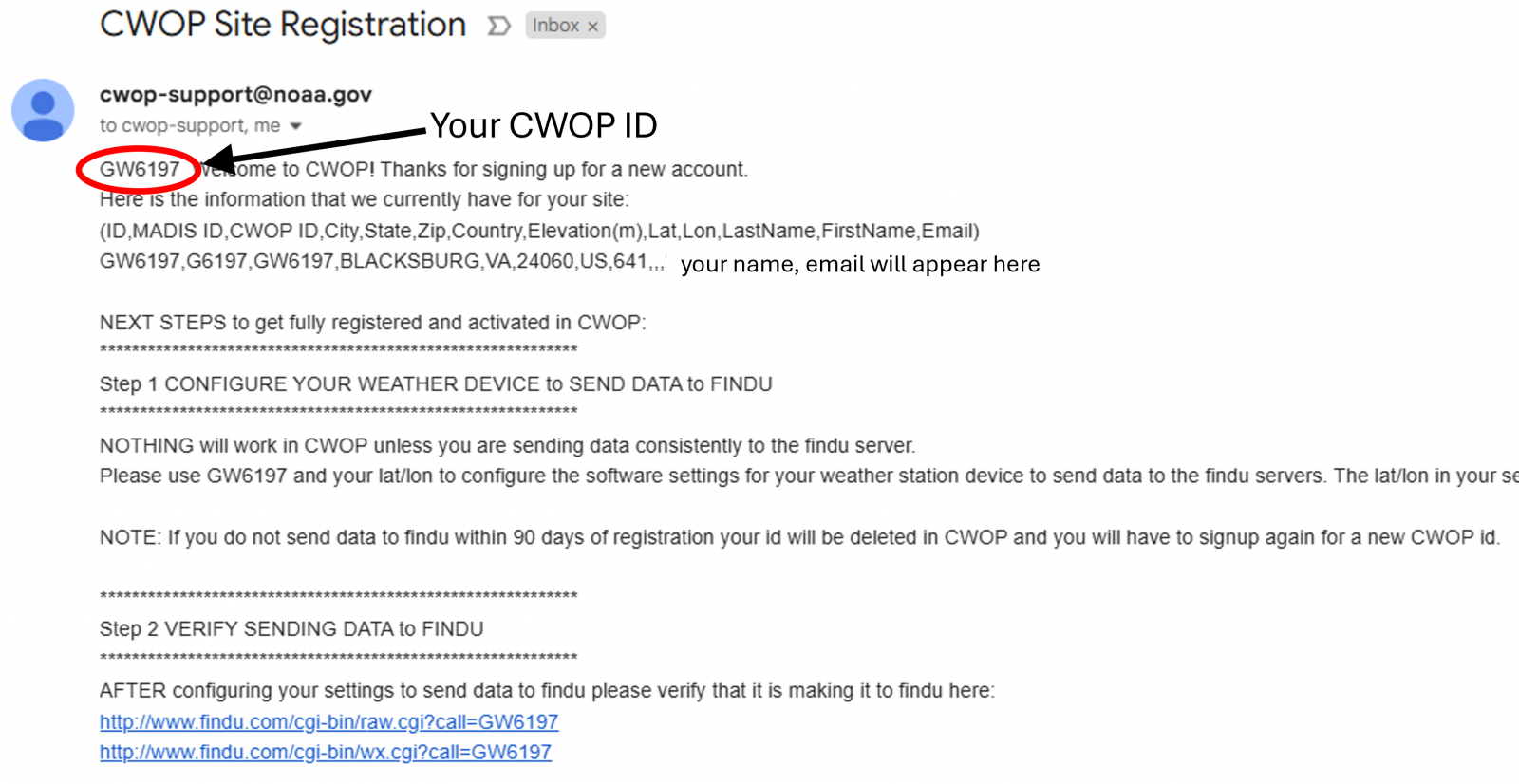
4.) Configure Weatherlink.com:
Go to http://www.weatherlink.com/ and login using your Weatherlink ID and password.
- After logging in, navigate to the bulletin page.
- On the bulletin page, click on “Share and Uploads” in the top right corner.
- Next, click on Uploads, then click on “Add Uploads”
- Select the pulldown arrow next to “Select a Service to Upload to”
- Select CWOP. You may have to enter your CWOP Station ID
- Click the ‘Exit’ button (not shown) when finished.
6.) Check for Data:
Note: It may take up to an hour for data to start appearing.
Thanks You for Sharing your Weather Data with Us!!