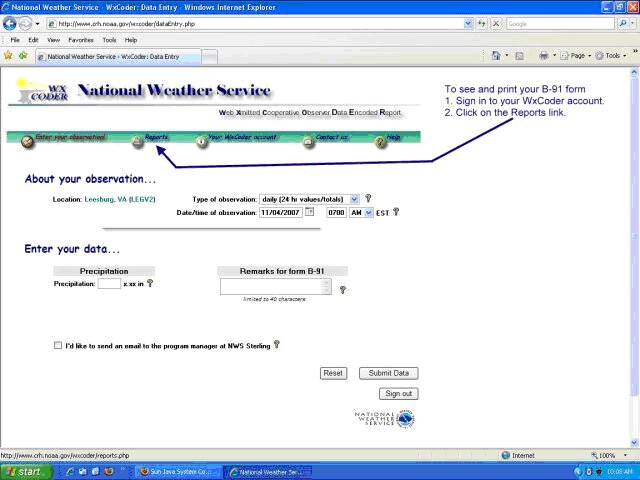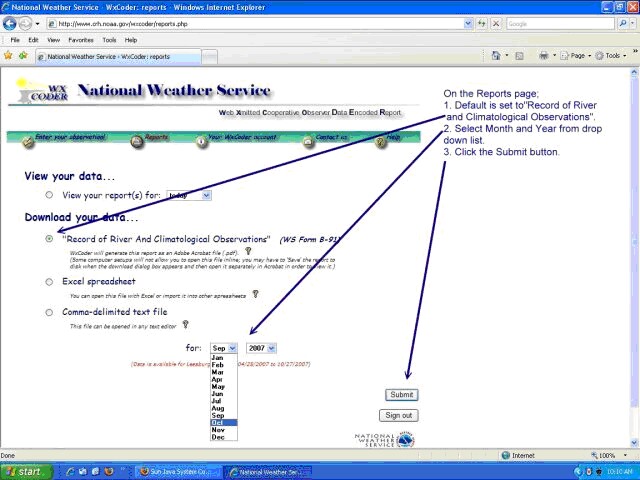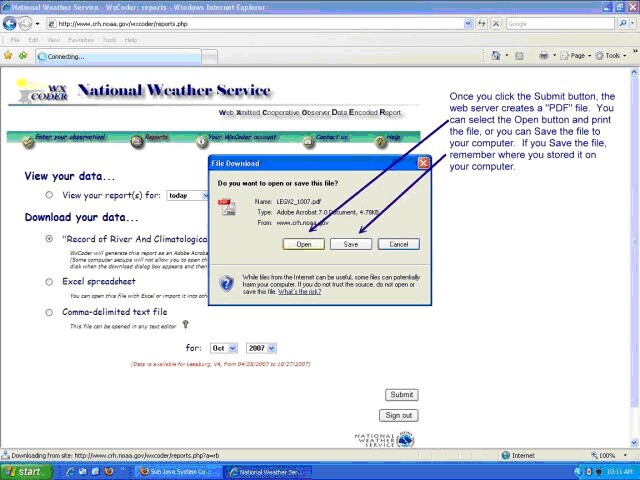A major winter storm is expected to bring heavy snow, strong winds, and coastal flooding across the Mid-Atlantic and Northeast that may cause impossible travel conditions and power outages. Blizzard conditions are possible along coastal areas from the DelMarVa Peninsula through southeastern New England. Wet weather and strong winds return to the Pacific Northwest and north-central California. Read More >
Viewing, Printing and Saving your submitted data in WxCoder
You have the ability to view, print and save your weather data to your computer from your WxCoder account. This will show you how to view the data on your computer and is meant for the mainstream users.