
Strong thunderstorms may bring excessive rainfall and flooding over parts of the northern Gulf Coast today and over parts of the southern Rockies into the High Plains today through the weekend. A refreshingly cool and dry air mass will continue to produce below average temperatures across the central and eastern U.S. through the weekend. Read More >
|
The NWS radar display https://radar.weather.gov/ has been implemented as of Dec 17th, 2020! The display has many options, and may take some time to become familiar with it. This is a short tutorial on how to use the interface. See the following images for tips, and read on for more details and familiarization exercises/procedures. Here is a link to a ~15 minute video from NWS State College PA stepping you through most of the tips below. There is also an FAQ page from the folks who developed the new radar interface. Here's a link to our local (KLWX) radar site. You can bookmark this URL: https://go.usa.gov/xAgtP |
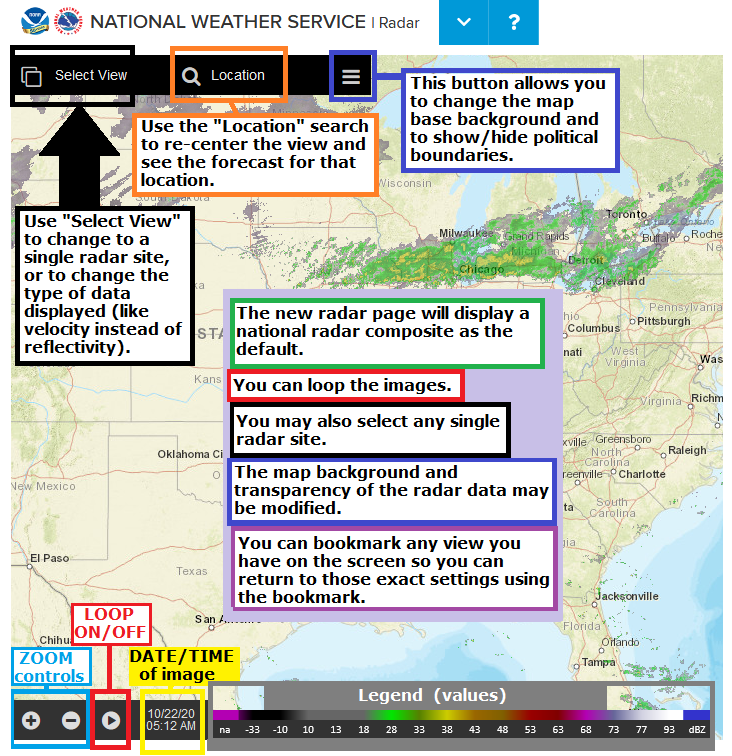
| Single Radar: | Navigation: | Map settings: |
|
Start:
|
 |
|
Zoom in/out:
|
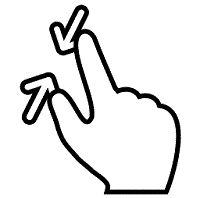 |
|
Pan (slide the map around):
|
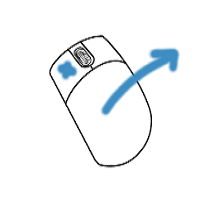 |
|
Loop the image:
|
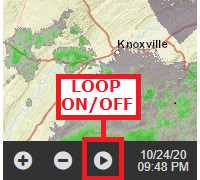 |
|
Center on a specific town/location:
|
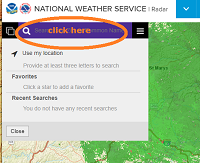 |
|
Select a specific/single radar site:
|
|
|
View different radar data for a single radar site:
|
|
|
View more options in single-radar mode:
|
|
|
Go back to the National Radar Mosaic:
|
---- then -----
|
|
You can BOOKMARK any view you like ! Firm up your settings/preferences (location/zoom/radar image type/data/map background/transparency/loop) before you hit the: "bookmark this page" button/feature on your browser. |
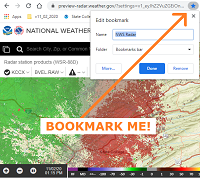 |
|
Choose Map Backgrounds:
|
-- changing transparency in done in single radar mode "more" window --
|